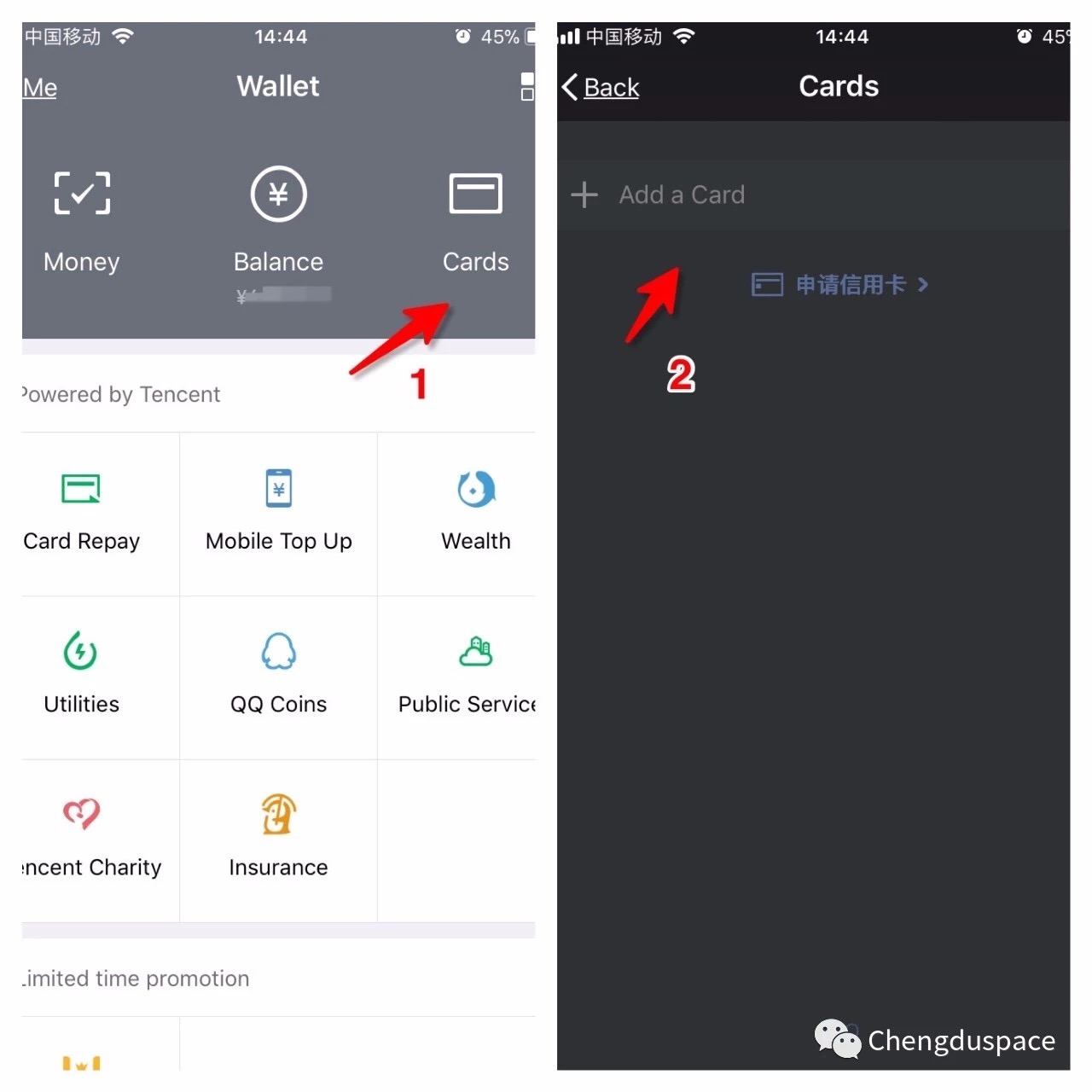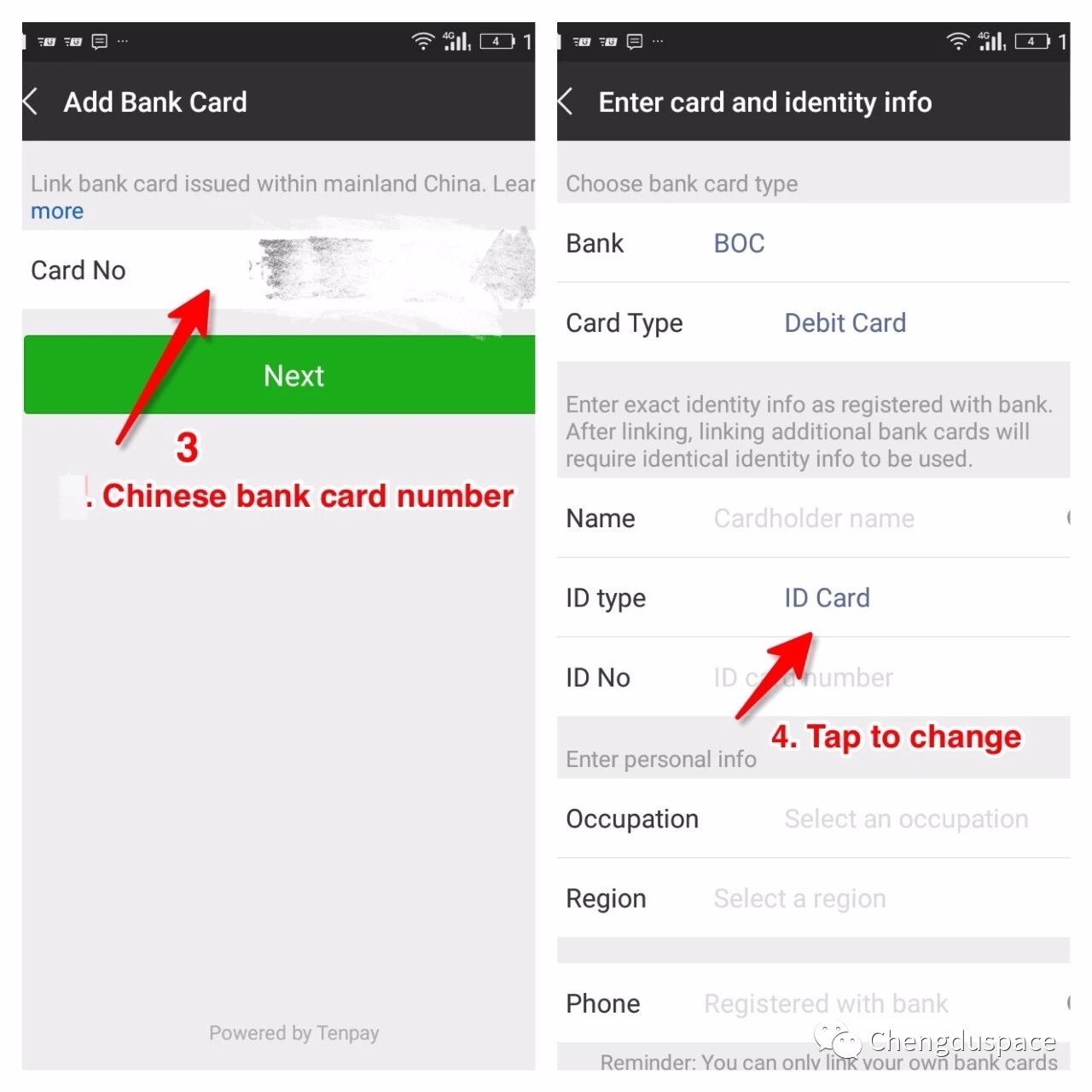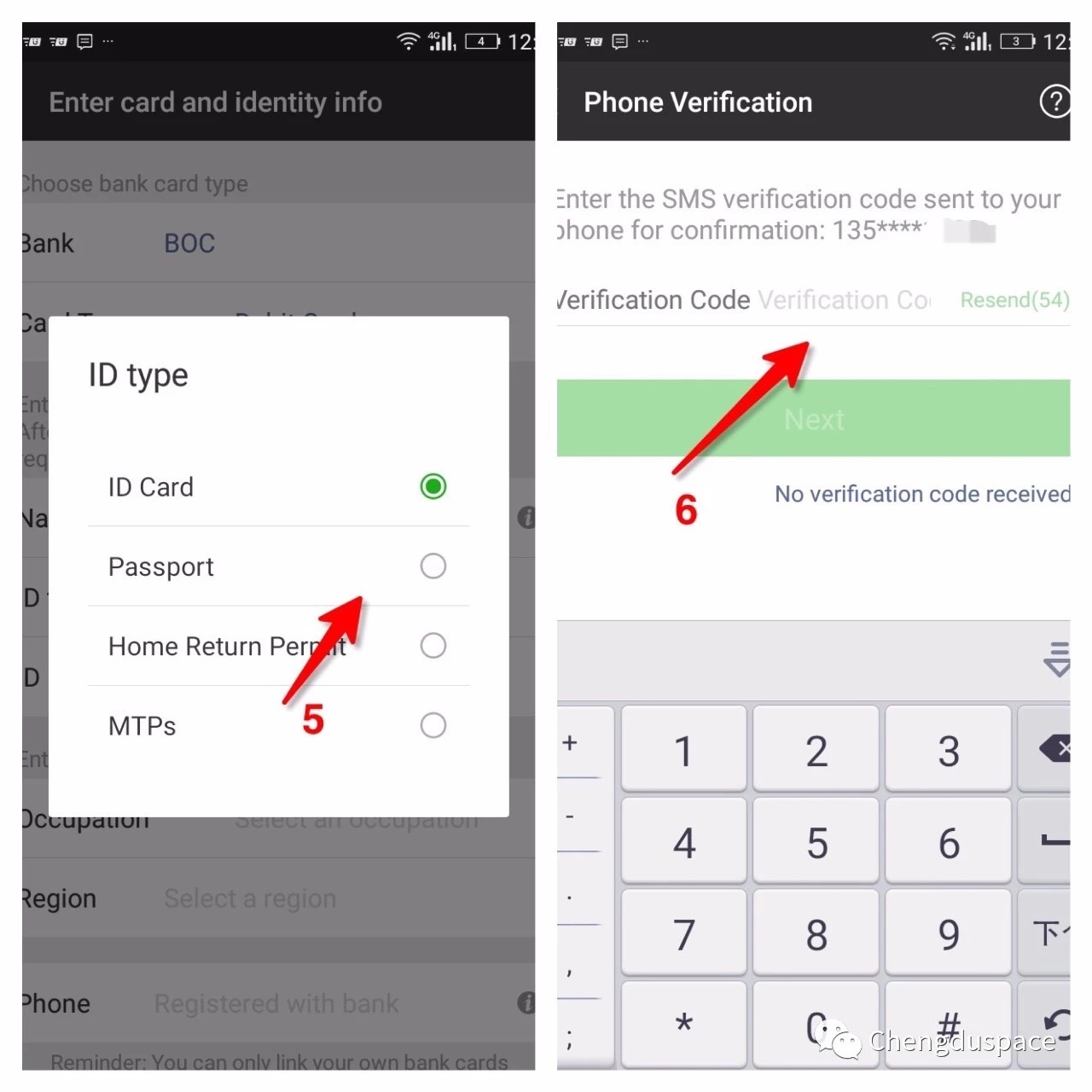Looking for how to set up Wechat wallet? First you need to know where the wallet locate, follow our guide as below and you will find out easily.
Where’s the “wallet”icon?
The“wallet” normally locates under “Me”.
But if you have an international version of Wechat, especially attached to a foreign phone number or no number at all, you will find out there’s no “wallet” under “Me”.
How to set up Wechat wallet?
Request a friend to send you Red Packet. It can be as little as RMB 0.01. When you accept the Red Packet, the app will automatically create the Wechat Wallet, and you will see it appears under the Me tab.
Press “Wallet” to see all the Wallet functions.The Wallet should stay in your menu from now on and will not disappear.
How to add a bank card?
Set your wallet password, done.
Note:
1. Step 4 The name has to be EXACTLY same with bank card name.
2.Not all the Chinese bank cards have the option of passport ID type.
Here is the bank card list you can choose passport
ICBC 中国工商银行
Bank of China 中国银行
China Construction Bank 中国建设银行
Agricultural Bank of China(ABC) 中国农业银行
Bank of Communications 中国交通银行
China Merchants Bank 中国招商银行
Industrial Bank(Xingye) 中国兴业银行
HuaXia Bank华夏银行
China Everbright Bank(Guangda)中国光大银行
Enjoy the wechat wallet in China.